We’ve updated the heater controls in Athena OS to give you more flexibility and convenience. You’ll now find a Heater Control page in the WebUI Topbar and on the Touchscreen under Controls. Here, you can specify whether you have a Chamber Heater and/or Vat Heater installed and adjust the resin temperature using the set temperature controls.
Currently, both the chamber and vat heaters are synchronized to the same temperature and use the resin temperature sensor. We’re actively working on expanding these settings, and additional options will be introduced in future updates.
A new feature, Preheat on Boot, has also been added. This setting allows the heater(s) to automatically start warming up after booting, reducing the preheating time required before you begin a print.
This feature is particularly valuable for printers operating in cold environments. By default, the Preheat on Boot feature is set to heat the resin to 25°C, at which point the heaters will turn off and maintain that temperature. If your resin profile specifies a higher printing temperature, the printer will preheat further before starting the print to ensure the resin reaches the optimal temperature.
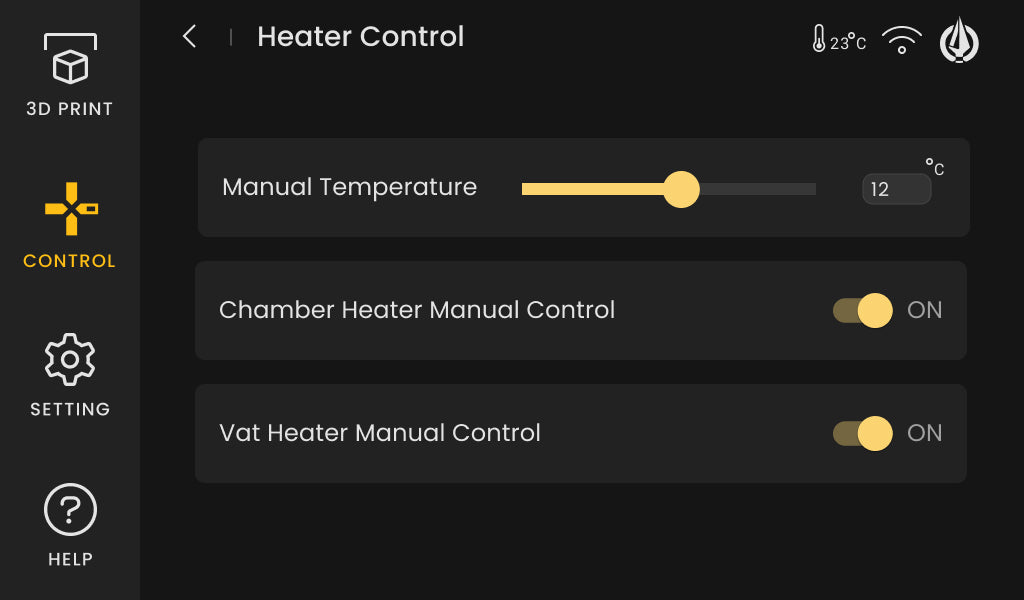
Share: